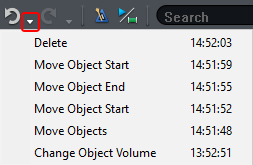Undo and Redo
In Sequoia, when working on virtual projects and on wave projects, you can undo the last work steps by selecting Menu Edit > Undo, using the keyboard shortcut Ctrl + Z, or the button on the upper toolbar  .
.
You can restore undone operations by choosing Menu Edit > Redo, keyboard shortcut Ctrl + Y or button on the top toolbar  .
.
The preset maximum number of recorded work steps that can be undone is 99 for virtual projects and 10 for wave projects. The number can be changed in the Undo settings.
Notes:
-
When editing audio material with offline effects, the "Undo" function can only be executed if the option Create copy is active in the respective effect dialog. The option is active by default. If you are sure that you do not need an "Undo", you can disable this option to save disk space and speed up the application of effects.
-
You can undo work steps even after saving a project. However, if you close the project and reopen it later, you will no longer be able to return to a state before saving.
Undo History
Via menu Edit > Undo history… a list with short descriptions of all work steps that have been recorded for the undo function can be displayed, together with the time at which they were executed. When you click on a work state, the project is set to the state it was in after this work step was performed. This allows you to quickly return to an older state without having to undo all the steps one by one. You can also use the arrow up/arrow down keys to move through the individual undo steps.
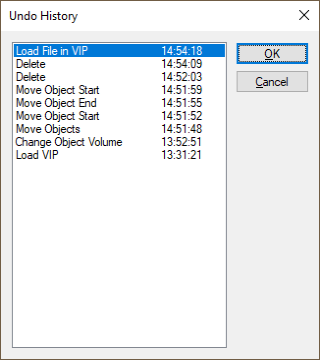
The history can be cleared with menu Edit > Delete undo history, after that undo is no longer possible.
Using the small arrows on the Undo/Redo buttons of the toolbar, you can reach menus through which you can also access the work states from the undo history